Angela Lechtenberg, APR
.png)
Your 2018 1099 is now available through myLAGERS.
Log on and download yours today!
Instructions for Download
To access your documents, log on to your myLAGERS account and click the 1099-R Tab on the left hand navigation bar.
If you received a Partial Lump Sum (PLUS) distribution in 2018, you will have a separate 1099-R for that distribution.
A hard copy of your 1099-R will be mailed by January 31. Please remember to allow time for normal U.S. Postal Service delivery.
If you have questions or need assistance logging on to your myLAGERS account, please call our office at 1-800-447-4334. During periods of high call volume, if your call is not answered immediately, please leave a message and your call will be returned promptly.
**Please note that myLAGERS will be temporarily down for part of the day on Friday, January 25, for regular monthly maintenance.
You may need Adobe Reader in order to download and view your 1099. Download Adobe Reader here.
Don’t forget to visit our website for more information on the taxation of your LAGERS benefits as well as an explanation of what each box on your 1099-R means. Click here to visit our taxes page now!
Changing Your Tax Withholdings
You may be choosing to have LAGERS withhold taxes from your monthly benefit. However, you have the flexibility to change these withholdings as your tax situation changes throughout retirement.
You can change your tax withholdings through your myLAGERS account or you can complete a new tax withholding form online through the LAGERS website and send it back to the LAGERS office.