Your guide to LAGERS reporting

The monthly reporting process can seem overwhelming at first, so LAGERS has compiled a list of resources to help answer the most frequently asked questions. Whether it’s enrolling new hires in ECLIPSE or providing answers about reporting employees on leave, the tools below are designed to assist you efficiently and effectively.
For additional questions, please call your LAGERS accounts analyst.
When an employer joins LAGERS, they elect the number of hours an employee must work to be eligible for LAGERS’ coverage. Any employee who is working the annual hours elected must be enrolled and covered under LAGERS. Employees cannot individually opt out of LAGERS coverage. An employer’s elected annual hours for coverage can be viewed in the “Profile” section of “Agency Details” on ECLIPSE.
When do employers need to start making contributions for employees?
All enrollments should be completed in ECLIPSE as soon as possible. Employer and employee contributions do not begin until an employee earns six full months of service. If an employee has previously completed six or more months of service with another LAGERS employer, contributions will begin immediately.
Which departments are covered in LAGERS?
Employers elect which departments will be covered in LAGERS. There are four department types in LAGERS: “General,” “Police,” “Fire,” and “Public Safety.” Each department has a unique contribution rate and retirement age, so it is crucial that employees are enrolled in the correct department.
For example, if your employer has only elected to cover your general department and recently established a police department, the employer must elect to cover a police department for police officers to be eligible for LAGERS. You cannot simply enroll the new police officer(s) in to your general department. Once the police department is established with LAGERS, you will enroll the new police officer(s) in the police department on ECLIPSE.
Your employer will make monthly contributions to LAGERS to fund your pension benefits. These contributions will be based on your covered employees’ gross payroll including overtime and recurring bonuses. Employer contributions to LAGERS are required by Missouri state law and are due by 12th of the month following the reporting month.
Are employees required to contribute?
If your employer has chosen to require employee contributions, these contributions must be withheld from each covered employee’s gross salary and submitted to LAGERS along with the employer’s contributions. Employee contributions are after-tax contributions.
The process of reporting wages to LAGERS is simple. Employers submit a monthly wage report to LAGERS that contains all covered employees’ compensation with the online reporting system, ECLIPSE.
When does reporting happen?
Employers will receive an e-mail during the third or fourth week of each month letting you know that your monthly wage report is ready for processing. Once you receive the email, you have until the twelfth of the following month to complete your report.
How are wages reported?
Employers will complete the monthly wage report online using LAGERS’ online reporting system, ECLIPSE. A comprehensive Administrative Handbook for employers is also available online, or a printed copy will be mailed upon request.
Why are employers required to report monthly wages?
LAGERS requires employers to report accurate monthly wages because member benefits are determined by months of service credit and an average monthly salary. Wages should be reported for the month in which they were paid, not necessarily earned.
Below are the types of compensation reportable for LAGERS purposes:
- Salary: Gross wages including overtime, recurring bonuses, paid time off (vacation, sick, comp time, etc.).
- Recurring Lump Sum Payments: Payments made in more than one reporting month.
- Fees: Any fees considered as salary.
- Deferred Compensation: Any employee payments made to a deferred compensation plan.
- Allowances: Regular, recurring allowances received by the employee.
Items that are not reportable as compensation include:
- Employer payments for insurance premiums.
- Expenses incurred by an employee that are reimbursed by the employer.
- One-time lump sum payments.
- Salary or benefits paid to an employee for any month they are on worker’s compensation, military leave, or educational leave.
- Short-term disability payments administered by the employer or a third party.
After you have completed your wage report, you must complete your statement of account. A statement of account is where you will indicate the full payment amount and allocate the amount to individual line items. These line items include your monthly contributions, corrections, and adjustments. Once your statement of account is complete, you may submit your payment. Payments can be processed online through ECLIPSE.
Paid leave of absence
A LAGERS member will continue to receive service credit towards their LAGERS benefit during a paid leave of absence. The employee should be reported as normal on ECLIPSE with no member status changes. Paid leave includes vacation time, sick leave, or donated leave that the employee receives as if they were working their regular hours and receiving regular pay.
Unpaid leave of absence
A LAGERS member will not receive service credit during an unpaid leave of absence. If an employee is out on an unpaid leave of absence at any time during a calendar month, they must be reported as having a member status of “Leave of Absence” on ECLIPSE. Their member status date should be listed as the date they began unpaid leave. If the employee is being paid vacation, sick, or donated leave at their regular hours, the member status date is the date the leave time has run out.
After an employee returns to regular work after a leave of absence, change their member status on ECLIPSE to “return to work” with the date the employee returned. Wages paid after an employee returns to work (and are working their regular hours and receiving their regular pay) are reportable to LAGERS.
Military leave
A LAGERS member will continue to receive service credit towards his or her LAGERS benefit if called to active military duty. If an employee is out on unpaid military leave (including routine drills, training, or Task Force 1 deployment) for at least one full working day during a calendar month, they must be reported as having a member status of “military leave” on ECLIPSE, have a wage of “zero” reported, and a member status date set as the date they began unpaid leave. To receive service credit for the time they were on military leave, the employee must return to LAGERS-covered employment within one year of returning from their mission.
When an employee returns to work from military leave, change their member status on ECLIPSE to “return to work” with the date the employee returned to work. Wages are not reported for that month unless the employee returns to work on the first of the month.
Worker’s Compensation leave
A LAGERS member will continue to receive service credit towards their LAGERS benefit while on worker’s compensation leave. If an employee is on worker’s compensation leave for at least one full working day during a calendar month, they must be reported as having a member status of “worker’s compensation leave” on ECLIPSE. The member status date should be the first day the employee was on leave and a wage of “zero” should be reported. If an employees’ work compensation failed to be approved, they should be reported as normal.
When an employee returns to working regular hours and receiving their regular pay, their member status on ECLIPSE should be changed to “return to work” with the date the employee returned. Wages are not reported for that month unless the employee returns to work on the first of the month.
Educational leave
A LAGERS member will continue to receive service credit towards their LAGERS benefit if the employer grants an educational leave of two or less years. If an employee is on educational leave for at least one full working day during a calendar month, they must be reported as having a member status of “educational leave” on ECLIPSE, with a member status date as the date they began leave and have a wage of “zero” reported. To receive service credit for the time they were on educational leave, the employee must return to their employer upon the expiration of the leave.
When an employee returns to regular work, employers need to change their member status on ECLIPSE to “Return to Work” with the date the employee returned. Wages are not reported for that month unless the employee returns to work on the first of the month.