May 31, 2018
Example: I am recently divorced and need to change my direct deposit from the joint account I had with my ex-wife to my current account. Do I simply complete the direct deposit form and submit with a voided check? Or is there another procedure for changing it if I am already receiving direct deposit?
First, locate the direct deposit form on our website. Click on “Forms and Publications” tab underneath the header image. Then hover over “Common Forms.” Click on “Direct Deposit Form.”
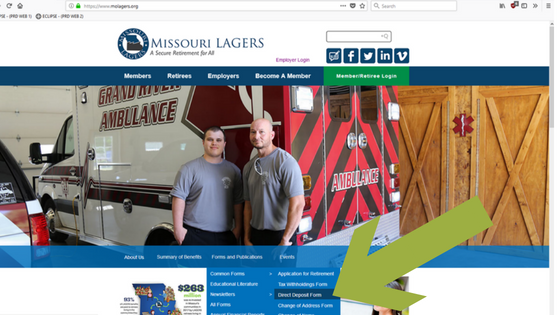
Below is an image of the direct deposit form:
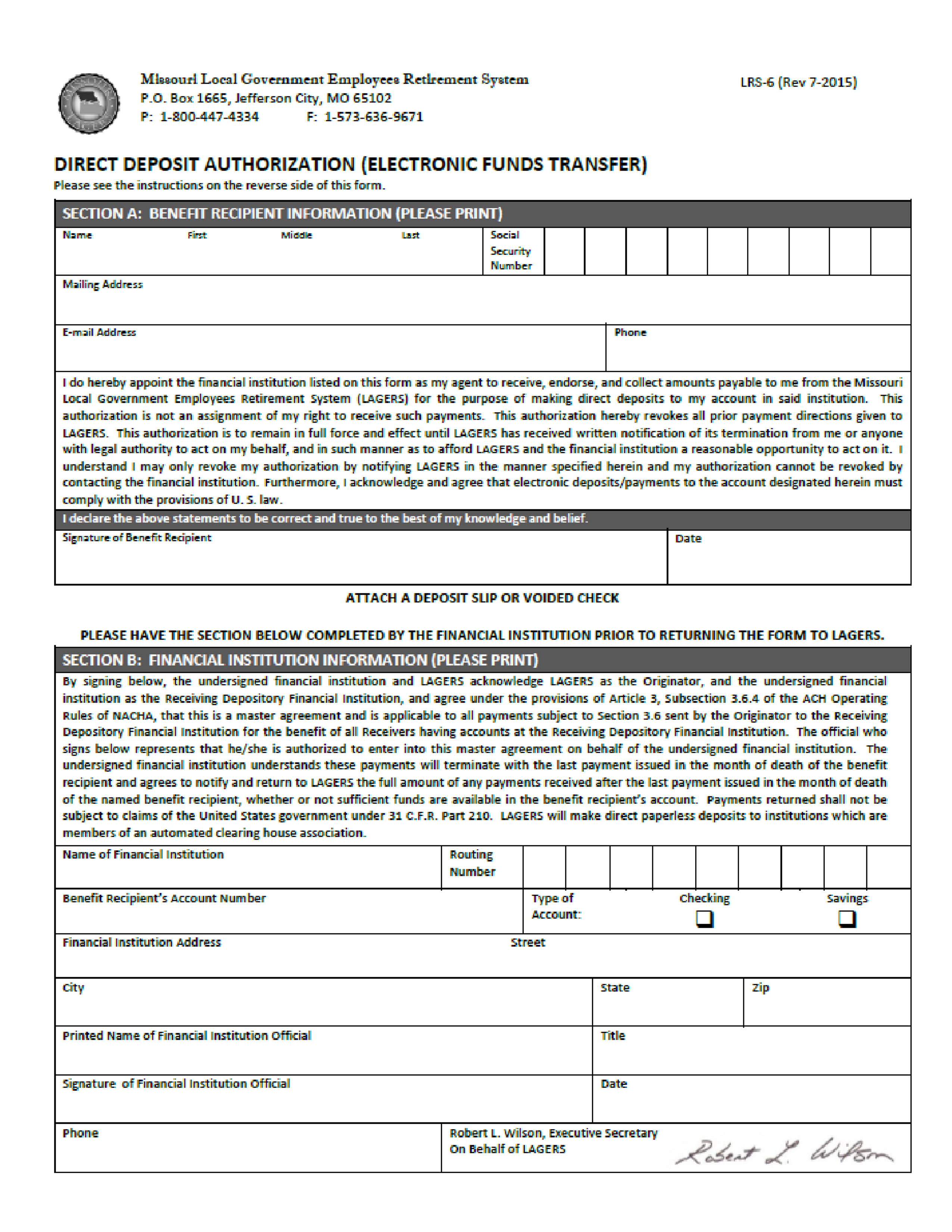
Print the form. Complete and sign Section A. Make sure you are using the new account information. Follow the directions on the form. Remember to attach a voided check or deposit slip. If you do not use checks or deposit slips, you should attach a note to the form indicating such. Your financial institution (bank) will complete and sign Section B. Either you or your bank will need to send the completed form and attachments to, P.O. Box 1665, Jefferson City, MO 65102.
LAGERS issues benefit payments on the first of the month, so if you submit the form around that time or shortly before, your payments may go to the old account until the updated direct deposit form is processed.