Nov. 10, 2025
The Governmental Accounting Standards Board (GASB) issued pension accounting standards for public pension plans that require the plans and their sponsoring government agencies to report future pension liabilities on their balance sheet. The standards became effective beginning with fiscal years starting after June 15, 2014.
Below are the directions to access your agency’s contribution rates, GASB documents, and valuations in ECLIPSE.
Contribution Rate History
- From the left navigation menu, click on the “Rates” link under the Agency Details section.
- From the Organization Rates Maintenance page, you can view your organization’s rate history and export it to Excel by clicking the “Export to Excel” button.
- The employer contribution rates are under the “Total Employer Rate” column.
- The Excel file can be printed or saved to your computer.
GASB Documents
- From the left navigation menu, click on the “GASB” link under the Agency Details section.
- Click on the circle next to the document you would like to view.
- Then click the corresponding “View” button above.
- A pop-up File Download box will appear, click the ‘Open’ button.
- The document can be printed or saved to your computer.
Annual Actuarial Valuation Reports
Each year, LAGERS employers receive an annual actuarial valuation. This report not only contains an employer’s next fiscal year’s contribution rate(s) but also provides a wide range of information regarding an employer’s financial standing in the system.
Valuations are calculated as of Feb. 28, so any changes with an employer that occur after that date won’t be reflected until next year’s valuation.
When an employer is considering a benefit change, they must request an additional supplemental actuarial valuation, that would amend the rates from the annual valuation if a benefit change or additional contribution were made by the employer.
Annual Actuarial Valuations
- From the left navigation menu, click the ‘Profile’ link under the Agency Details section.
- Click the ‘Valuation Reports’ tab.
- Under the Annual Valuation section, click on the circle next to the year you would like to view.
- Then click the ‘View Annual’ button.
- A pop-up File Download box will appear, click the ‘Open’ button.
- The document can be printed or saved to the computer.