In today’s digital landscape, protecting sensitive data is more important than ever. Whether you’re sharing files with LAGERS or managing employee records, following strong cybersecurity practices helps ensure your information stays secure. Here are some essential tips and tools to help you stay safe online.
Secure Ways to Share Data with LAGERS
Always use encrypted email when transmitting sensitive information to ensure data security. Alternatively, employers can use the secure Employer Web Portal (ECLIPSE), which is specifically designed for safely sharing data with LAGERS.
Strong Password Practices
For strong password security, aim for a length of 12 to 16 characters or more. Use a combination of uppercase and lowercase letters, numbers, and special characters to increase complexity. Avoid reusing the same password across multiple platforms, and steer clear of including personal information—such as pet names, children’s names, or street addresses—that could be easily guessed.
Helpful Password Management Tools
Using a password manager makes it easier to store and generate secure passwords, helping you maintain strong, unique credentials for each account. Recommended tools include Bitwarden, LastPass, and 1Password. You can test the strength of your passwords at bitwarden.com/password-strength and check if they’ve been compromised at haveibeenpwned.com/Passwords.
Additional Security Tips
Protecting your data requires vigilance and smart browsing habits. Always be cautious of phishing attempts—scammers often mimic legitimate contacts, so don’t click on links or share information unless you’ve verified the source. Use password-protected Wi-Fi networks and avoid public Wi-Fi when possible; turning off auto-connect and using a VPN or personal hotspot adds an extra layer of security.
Enter sensitive information only on secure websites that begin with “https://” and display a padlock icon. To further protect your device, install an ad blocker like uBlock Origin to block malicious ads and download software only from reputable sources. Regularly restarting your devices helps clear out threats and apply updates, and locking your screen or logging out when stepping away ensures your information stays safe.